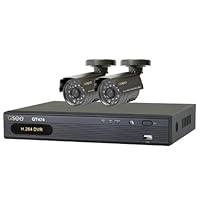In 2007, I have compared the three camcorders side by side: JVC GZ-MG255, Sony DCR-SR82, and Sony DCR-SR80. I compared for the ability to videotape in low light or natural night light conditions, and without video lights, and in Automatic mode. The JVC GZ-MG255 is the winner and takes best low light videos because it has the largest F 1.2 lens, and largest 1/4 inch CCD. I still have the videos to prove this.
JVC GZ-MG255 has largest F1.2 lens, and the CCD is the largest 1/4 inch, and 2.18 MP Gross Pixels, 1.23 MP Effective Pixels. Bright light videos are great, and low light videos are the best. I still enjoy using my JVC GZ-MG255 to record in low light.
This is a short video clip from my JVC GZ-MG255 camcorder that I took in April 2007 at a dimly lighted nightclub at closing time, and this is a great low light video.
Zoom: Do not get fooled by the manufacturer's current optical zoom "game" or "contest". The better, more expensive, camcorders will have 10X zoom (and that is fine with me).
JVC GZ-MG255 GOOD THINGS:
-JVC GZ-MG255 has the largest F1.2 lens which captures two times more light than the other smaller F1.8 camcorders, and larger 1/4 inch, 2.1 MP CCD for great low light video recordings.
-JVC GZ-MG255 has a built-in great very bright white light Flash for taking still pictures. And with a 10 second Flash self-timer. (The Sony DCR-SR80 and SR82 do not have a built-in Flash for still pictures.)
-JVC "Mod" files are no problem. "Mod" files are actually newer, but are still standard MPEG format, but which some older software may not recognize.
I rank my JVC GZ-MG255 camcorder as #1 and the best because it takes great low light videos due to its largest F 1.2 lens, and large 1/4 inch CCD. Here below is a comparision of 20 other camcorders,
My Rank # 1: Best, Superior Low Light Performance.
-JVC GZ-MG255: Zoom 10X. F1.2 lens; 1/4 inch CCD, Effective 1.23 MP = 1280x960, (Gross 2.18 MP).
Rank # 2:
-Sony DCR-SR200: Zoom 10X. F1.8 lens; 1/3" CMOS, Effective 1.08 MP = 1200x900, (Gross 2.1 MP).
Rank # 3:
-Panasonic SDR-H200: Zoom 10X. F1.8 lens; 1/6" Three-CCDs, Effective 0.64 MP X 3CCDs, (Gross 0.80 MP X 3CCD).
-JVC GZ-MG155: Zoom 32X. F1.8 lens; 1/6" CCD, Effective 0.69 MP = 690KP = 960x720, (Gross 1.07 MP).
-Sony DCR-SR85: Zoom 25X. F1.8 lens; 1/6 inch CCD, Effective 0.69 MP = 960x720, (Gross 1.07 MP).
-Sony DCR-SR65: Zoom 25X. F1.8 lens; 1/6" CCD, Effective 0.69 MP = 960x720, (Gross 1.07 MP).
-Sony DCR-SR82: Zoom 25X. F1.8 lens; 1/6" CCD, Effective 0.69 MP = 960x720, (Gross 1.07 MP).
-Sony DCR-SR62: Zoom 25X. F1.8 lens; 1/6" CCD, Effective 0.69 MP = 960x720, (Gross 1.07 MP).
-Sony DCR-SR80: Zoom 12X. F1.8 lens; 1/5.5" CCD, Effective 0.69 MP = 960x720, (Gross 1.07 MP).
-Sony DCR-SR60: Zoom 12X. F1.8 lens; 1/5.5" CCD, Effective 0.69 MP = 960x720, (Gross 1.07 MP).
-JVC GZ-MG365: Zoom 35X. F1.8 lens, 1/6" CCD, Effective 0.34 MP = 640x480, (Gross 0.68 MP).
-JVC GZ-MG360: Zoom 35X. F1.8 lens, 1/6" CCD, Effective 0.34 MP = 640x480, (Gross 0.68 MP).
-JVC GZ-MG335: Zoom 35X. F1.8 lens, 1/6" CCD, Effective 0.34 MP = 640x480, (Gross 0.68 MP).
-JVC GZ-MG330: Zoom 35X. F1.8 lens, 1/6" CCD, Effective 0.34 MP = 640x480, (Gross 0.68 MP).
-Panasonic SDR-H18: Zoom 32X. F1.8 lens; 1/6" CCD, Effective 0.34 MP = 640x480, (Gross 0.68 MP).
-Sony DCR-SR45: Zoom 40X. F1.8 lens; 1/8" CCD, Effective 0.34 MP = 640x480, (Gross 0.68 MP).
-Sony DCR-SR42: Zoom 40X. F1.8 lens; 1/6" CCD, Effective 0.34 MP = 640x480, (Gross 0.68 MP).
-Sony DCR-SR40: Zoom 20X. F1.8 lens; 1/6" CCD, Effective 0.34 MP = 640x480, (Gross 0.68 MP).
-JVC GZ-MG130: Zoom 34X. F2.0 lens; 1/6" CCD, Effective 0.34 MP = 640x480, (Gross 0.68 MP).
-Panasonic SDR-H60: Zoom 50X. F2.0 lens; 1/6" CCD, Effective 0.40 MP = 640x480, (Gross 0.80 MP).
-Panasonic SDR-H40: Zoom 42X. F1.9 lens; 1/6" CCD, Effective 0.40 MP = 640x480, (Gross 0.80 MP).
My footnotes for these Technical Specifications Facts:
-"Effective MP" is an industry "standard" used for comparision; and is the actual pixels through lens for recording.
-For fair comparison, only listed "Effective MP" for 4:3 Aspect Ratio. ( And not 16:9 Aspect. )
-"MP" = Mega Pixels = 1,000,000 pixels = 1,000 Kilo Pixels (KP).
-"Gross MP" is total pixels on CCD sensor, but all used for lens recording, and should not be used for standard comparisons.
-F1.2 lens is larger aperture hole than F1.8 lens. F1.2 lens captures two times the light than F1.8 lens.
-Only comparing video recording in full "Automatic" mode; and not using any "Manual" or "low light" settings.
-Only comparing mid-priced hard disk drive camcorders in "Standard Definition"; and not comparing "High Definition".
-For equal comparisons, I am only listing "Optical" Zoom; and not "Digital" Zoom.

Let's start off with the good.
GOOD
----
1) Easy to use. The learning curve for the menus and actual operation is pretty shallow. 15-20 minutes tops.
2) Solid AV quality.
3) Compact and sturdy construction.
4) Joystick-based menu controller. None of the fears of LCD breaking that's associated with touch screens.
5) Easy to download any video files to your PC, with or without the software
6) Included Dock
7) Still camera flash
8) MOD video files are simply renamed MPGs, which makes editing easy as pie.
9) Lots of space to record
10) Built-in USB
11) No recorded noise (that I could detect) coming from either the HDD or the zoom.
12) 16:9 widescreen recording. Great feature to have access to even if its not hi-def.
An now for the bad...
BAD
---
1) Included battery only lasts 1hr 15min. You'll definitely need to shell out $150-$200 more for a longer lasting battery and a separate charger.
2) Flash for stills, but no persistent light for video.
3) Low light shooting enhancements come at a price, mainly aperture speed.
4) No viewfinder.
5) MOD files have a small bug that improperly sets the 16:9 flag. The widescreen tag can be easily fixed by a free 3rd party tool though.
6) Placement of the power knob makes turning the unit on or off awkward. The problem stems from an inset push button lock in the knob. Simultaneously pushing the lock and turning the knob is usually best done with your free hand. It's just easier that way.
7) Somewhat flimsy feeling to the AC adapter.
8) Digital zoom is pretty much a waste of time. Compared to the optical, why bother? Way too grainy and over-processed. Then again, what would you expect from digital zoom?
9) Image stabilization for handheld shooting could be better. The jumping becomes more noticeable as you zoom in. A good tripod or monopod is a must.
10) 10x optical zoom is nice, but some people might wish for more without investing in a telephoto lense.
11) It's small. REALLY small. Almost toy-like in size actually. Imagine stacking 3 or 4 iPods. =) Some newbies might be scared of breaking it, even if it is quite sturdy feeling.
12) Only 1 CCD.
With as many drawbacks as I mentioned, you'd think I'd rate the camera lower. Nah. It's a good product. The drawbacks are relatively small and easily forgiven in the grand scheme.
As far as price is concerned, for what you do get, the GZMG255 is actually worth the full list price of $700. So, at the sub-$550 price that many resellers are charging, the GZMG255 is a steal.
Not a pro camera, but definitely not a budget camera either. Spec-wise, it performs nicely in the mid-range. If this is your first camcorder then you could do far worse than the GZMG255.
One particular online review (cnet) was harsh on this camera (6.4/10). I firmly disagree. The GZMG255 is not meant to be a pro-level camera and shouldn't be judged by those standards. Based on a simple price to feature ratio, I'd give it a solid 4/5 (8/10 on their scale.) I might even give it a 4.5/5 or 8.5/10 based solely on practical use.
The GZMG255 offers a high degree of bang for the buck, more so at the recently discounted prices. Not an average cam.
Buy JVC Everio GZMG255 2MP 30GB Hard Disk Drive Camcorder with 10x Optical Zoom (Includes Docking Stati Now
Although missing from the product description, this camera (via the included dock) has Firewire. So I got a 4-pin to 6-pin firewire cable, hooked up to my Mac, and iMovie instantly recognized the camera and imported the clips. No conversion or intermediate steps required. This capability also comes standard with the GZMG155, but the 255 has superior resolution and a flash instead of the light. I started with the GZMG130, but the still camera was worthless. The 255 has great capability for video and stills. The USB port is still available for file transfer, and iPhoto opens right up when you connect.
Read Best Reviews of JVC Everio GZMG255 2MP 30GB Hard Disk Drive Camcorder with 10x Optical Zoom (Includes Docking Stati Here
I use this camera for recording my daughters' gymnastics and basketball/volleyball events. Works great and I can just throw it in my digital camera bag. As stated in other reviews, the still camera feature is OK, but not great. Fine in a pinch.
Unfortunately, the thing that makes it so sweet (compact size) also works against it, if only slightly. For any man with man-sized hands, this camera will be slightly difficult to operate. When your right hand is holding the camera through the grip, your fingers and thumb will extend past the button positions. You'll have to bend your fingers to work the controls. Because of this, starting and stopping the recording feature is sure to introduce a little shake into the video. Use your other hand to steady the camera or use a monopod. Very much a keeper as far as I'm concerned.
Because each recording creates a different file on the enclosed HDD, be sure to stop and start the recording more than you might on other tape-driven cameras.
Windows Media Player will play the .MOD files created with this camera. Windows Movie Maker (included with Vista) will also read these files and allow you to easily add text and transitions. A utility mentioned in another review, SDCopy Beta available from Sektionschef, is a must if you record at 16x9. It's the only way I've been able to set the 16x9 flag on the files and have them play back in the proper format.
Windows Movie Maker will also rotate the video if you take it vertically instead of horizontally.
Using the dock to transfer files to my PC is a snap. It also charges the battery (but not at the same time as the file transfer). Camera must be switched ON for file transfer, OFF for battery charge.
VERY happy with this purchase.
Want JVC Everio GZMG255 2MP 30GB Hard Disk Drive Camcorder with 10x Optical Zoom (Includes Docking Stati Discount?
I rarely post reviews like this, but I put allot of time into purchasing this camera and I am sure there are other people out there in the same boat as I was. I wanted a camera for the primary purpose of shooting some video of my newborn son. I wanted to be able to quickly edit the clips and I wanted to be able to easily get the clips onto sites like YouTube. Compared to what is out there I am not aware of a better camera for this purpose.
This is the first camcorder that I have ever purchased. I have used many, even going all the way back to ones that recorded on a full size VHS tape and hung on your shoulder. The times surely have changed. For my purposes this camera is absolutely perfect. I have a few very minor gripes, but overall I could not be more happy with it.
PROS: Controls: They are easy to navigate and make sense even to a novice.
Size: This thing is as tiny as people describe. It fits into the palm of my hand and even fits into my pocket with ease.
Connections: Everything from a flash card, to USB, to firewire. I am not aware of another camera out there with as man connections as this one.
Price: The cost of this thing has dropped considerably. I picked mine up off of e bay for 340. A pretty sweet deal I think. When you start to factor in the cost of other formats, tapes dvr's, etc. I think it is a no-brainer to go HDD.
CONS: The dreaded .mod file. This next paragraph will save you hours and hours of time. Yes, this camera records in .mod in some apparent trick to get you to commit to JVC's software package which based on every review I have read stinks more than seeing the Giants win the Superbowl. Fear not though, because I have spent the better part of a snowy day bashing through this dreaded format. Do some searches and you will find more than enough information than you need to circumvent this file issue, but if you want to save your time searching here are the steps that I use.
1. Rename the files from .mod to .mpg A program such as (better file rename) makes this time consuming task an absolute breeze. You will have it done in seconds.
2. Delete the .moi files (you do not need them).
3. I have successfully been using NeroVision from Nero 7 Ultra Edition. It works well and is quite simple. You can edit your clips, add effects, and do whatever you want with them. I believe you can obtain this version on the cheap now.
4. The pause button. When you pause and restart it starts a new file, so later you end up with many files if you pause often. (This a minor annoyance).
I have read this camera getting pretty negative reviews other places and I just cannot see why. Granted I am not a professional, nor do I calim to be one, but for what I wanted, this camera is perfect. I would not hesitate to purchase one again. If you are on the fence, look no further.
 Let me say this about the HP Jornada 565, "HP's Pocket PC's still need refining"
Let me say this about the HP Jornada 565, "HP's Pocket PC's still need refining"