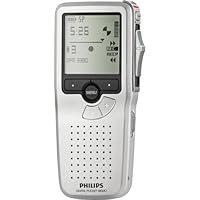- Bus-powered USB 2.0 audio interface
- Two phantom powered XLR mic and Two 1/4 inch balanced line inputs
- MIDI and S/PDIF stereo coaxial input and output
- Up to 96kHz/24-bit audio resolution with Zero-latency monitoring
- Steinberg Cubase LE4 48-track recording software included
Phantom power is built into the device. And so far using a Perception 220, which has a full dynamic range of -139 dbs, and s/n of 78 db, the unit sounds wonderful! For a unit this size, and cost (around max 150.00), this is a great choice for a starter or even a intermediate recording enthusiast. I use mine for vocals, mixing/ mastering and standard use of music listening in WMA Player, etc. The front is cool, cause it is where you plug the mics into L and R Channel sides, as well as you can either plug keyboards,synths, as well as a electric guitar or electric bass on R Channel's 1/4 trs INSERT. The mic pres are good for the cost, but what is great here is they sound much more quality than the unit is worth. Very nice preamps with Phantom power, which this unit is powered strictly thru the Usb 2.0 port, a extra plus and less wires in my set up!
I did not experience any noise associated with the guitar line that others have wrote about on the internet in regards to this device, in my test i had no such issues , as i am running Tascam driver for Windows 7 64 bit version 2.02. It installed easily , the whole ordeal took only around 7 minutes to get into the drivers, install, complete and ready for recording! Midi in and Out work as advertised as well, with 16 channels of Midi thru the US 144 MKII. I used my Midi Controller keyboard on Reaper 3.75 and Sony Music Studio 8 without a hitch.
The output to the headphones is decent, not as loud as some others, but on this unit compared to the Mobile Pre, this unit had much better sound out the 1/4 headphone jack output, and it was cleaner. It doesn't break up as i increase the volume. I set my Resolv's to the volume i need at the max i wanted to set and forgetand control them both using the unit's built in Line Out Volume control. I can't be any happier to mix and not have to get up and raise and lower the volumes on each speaker seperately during mixing sessions! What i like also is the layout of the interface's functions, it is all on the top of the unit. The Digital I/O is also another nice feature attached to this unit. I have not had the chance to try it out, but i soon will.
Overall in my opinion and in my experience, the Tascam US 144 MKII is a solid unit with great features, solid build that is durable, has lots of value for it's small street price (between 119.00148.00), has good quality preamps for it's price range and is portable as well as sturdy enough to use on a desktop in a full blown music studio! The Tascam US 144 MKII is a great first choice unit for people just starting into their own music recording, down to intermediate users like myself, who had previous experience with simpler interfaces, and want higher quality components for music recording and vocal recordings, without having to spend more than 150 to get studio quality sound recordings in their set up.
Buy Tascam US-144MKII USB Audio Interface Now
The sound quality is very good. However, the interface crashes at random intervals throughout the day. On a fresh install of Windows XP SP3, I frequently got the Blue-Screen-of-Death blaming tascusb2.sys. There was no warning. Computer could be on for hours before doing it, or not. I haven't been able to discern a pattern as to when it happens -it happens most often when I listen to music, but sometimes it will crash when I'm doing nothing at all with it.Installing the newest drivers from the Tascam Website actually made my system crash more often than the old drivers. The interface also takes 20% of CPU power to run on a Core 2 Quad Laptop, even when I'm doing nothing with it. The Interface actually crashed my PC once while I was writing this review.
Appearantly, this is a problem that existed with the previous model of the US-144 as well. Google it; there are dozens of reports online of people having the same issues as me, and hundreds of reports regarding Tascam's worthless customer support, even here on Amazon. The instruction manual is also littered with typos.
Even when it does output sound, you can't use it in a production environment due to very high latency. If you set the latency to anything other than the highest setting, you will get all kinds of crackling and skipping, even when just listening to music in Winamp or Windows Media Player. It often doesn't get properly recognized in Cubase 5. Recording is nearly impossible.
Support is unhelpful, telling me to disable my anti virus and firewall(not an option due to security concerns, but even when I did do it for an hour, my system crashed again), and outright lying to me, saying that Mac users don't have issues with the Tascam Audio Interface, when even the reviewer above me has problems getting it to work on his Mac.
Bottom line: When the thing works, it outputs some nice, clear sound for the price. Unfortunately it's nearly unusable due to constant crashing, latency issues and worthless support. Stay away until they put out some new drivers, which they have been promising for nearly two years.
Jamal Nichols
Read Best Reviews of Tascam US-144MKII USB Audio Interface Here
An excellent audio interface! Good quality build, easy to use and results in a clean, non-attenuated ("flat") sound. I'm using it as part of a home studio and for that purpose I couldn't recommend it more highly.Some reviewers have noted problems getting this interface to work on Macs. I'm running a new 24" iMac and it works absolutely fine I literally just installed the driver, plugged in the interface, selected it under 'System Preferences > Sound' and it worked straight away.
I think the problems that some people were having were due to the drivers not being up to date at the time of their reviews. Hence, be sure to check the date of any negative reviews the latest drivers for Mac OS 10.6 weren't released until August 2010, and like I said, I'm happy to confirm they work fine.
Want Tascam US-144MKII USB Audio Interface Discount?
Before buying this device I was reading how it "blue screened" a lot of peoples systems and gave them a lot of trouble. Since I have been building and fixing computers for 12 years and have dealt with every problem you could dream up I thought I could handle this and not have any problem. I have plenty of audio usb interfaces and just needed another device with good stats like this one.I loaded up the driver cd that the device came with and as it installed it looked like it was an old installer form 1992 so that worried me that this was not a very professional company when it came to software and the software team was lacking. Well sure enough an error came up half way into the install. No info or anything for this error but only to call the company. I tried all my usb ports and tried installing it a few more times while trying all combination's but no luck. The system was running Windows 7 32Bit and it was compatible with the cd so that was not the issue.
Calling the company was the software's recommended action but the low i.q development team that created the software obviously did not think that someone may be using the device at night time when the company would be closed. With them being closed for the night I could not call and even if I did what would I tell the poor service rep? That there was no error code or anything to identify the problem and that there could be billions of combination's on why the product is not working. I would not want to be on the phone with them for all that time testing what they tell me to test and still not get anywhere.
I have dealt with driver problems before from building and fixing computers for so long so I am used to going on product web sites to get the newest drivers so that's what I did next to try and fix the problem. I went on their official web site and I downloaded the newest driver that was actually not that new and it was about the same as the one on the cd. After installing the driver it recommended restarting so I clicked yes. A few seconds later my computer blue screened for the first time ever not allowing me onto my computer.
I scanned my computer to fix the problem but windows came up with nothing after a 40 minute scan. I was forced to use a system restore to get back into my system. I don't like system restore and normally turn it off to save system resources and space but on this system I forgot to disable it so I'm glad I could use it because this computer only had 1 partition so it would be a real hassle to try and get all my files and music recordings back.
The blue screen never stayed on the screen long and just made me reboot every time because it would not let me use the "start windows normally option" since windows did not feel like starting normally. There was no way to figure out what was really wrong since it would be a flashing blue screen so I was never able to go into the systems registry or wherever the problem was to fix it myself since I did not know the error/problems code. Just bad audio drivers messing with the hardware I guess.
This whole thing really is a let down because the stats on this usb audio interface seem so good especially for the price.
I'll never be able to use this device for work, I just can't let those drivers near my system again giving me blue screens and wasting so much of my time and who knows when it will happen again when I am with a client or working on a song.I think it is sad that there are only 2 reviews of this device and they are negative. First off if you have a bizarre random recording program that no one has heard of, then you may run into technical problems. I am using sony acid and it works beautifully. The 2 track at once concept is what I really love about it, the sound quality next, aND the overall ease to use it. as far as the rumors of the BLUE SCREEN OF DEATH are concerned, i did have some blue screens...but they by far were not the death screen. some computers dont work well with the driver that comes with it...the computer will periodically tell you via blue screen that it doesnt recognize the hardware or the driver and that it needs to be disconected. disconnect, restart and youre good. my computer did it a few times at first, then automatically removed the driver....the device still works fantastically with my comp..i have had a blue screen come up once since, in a 3 month period. it depends on you computers age and processor speed. i have had no problems with this device and would highly recommend it to anyone else.