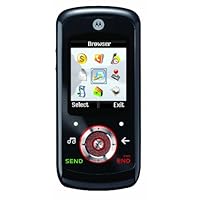- Sonic Stage Simple Burner Software Icluded.
- Bookmark playback fuction for easy programming
- 1 line dot matrix display
- Supports ID3 tagging and CD Text
- Up to 490 Songs on 1 CD

The previous review was just dissing the small display, he/she was ignoring everything else this player has to offer. I bought this player mainly because of its 490 song cd capacity, but also because I trust the Sony name. It has a dot matrix display, a display that uses a number of tiny dots to show the letters and numbers, instead of the usual long, parallel, and perpindicular lines. This means you can put more than just letters and numbers on your MP3 or atrac files. The display is small, which is still very readable thanks to the dot matrix, to conserve batteries. This is one reason for its 77 hour atrac3plus battery life, untouchable at this price range. Battery life is 72 hours for Mp3 cds recorded at 128 kbps and 48 hours for regular audio cds. The main reason for it's remarkable battery life is, this CD player just spins for the first 15 seconds of an MP3/atrac3/atrac3plus cd to read the rest of the song, and then stops turning the cd completely, really! It stops reading off the cd and starts reading from its memory. It takes about three seconds to read every new song since it has to start spinning the cd again. That is about the average of regular cd players. I played an atrac3plus cd with the lid up to see if this was true, and it did exactly as I described. There is no way to make a atrac3/atrac3plus cd skip after the first 15 seconds because, well the cd is not spinning! Even taking the cd out won't make it skip. Trust me, it is very hard to make a a MP3/atrac3/atrac3plus cd skip for even the first 15 seconds. There is also 2 modes of G-Protection for regular cds.
Ok now about the software. I installed it cleanly on xp home. I started putting in my cds and converting them to atrac3plus 64 kbps, equal to 128 kbps MP3 quality because of atrac3plus' higher sound quality. Those who are stuck on mp3s don't know what they're missing out on. You can have an atrac3plus file with the same sound quality at half the bit rate and file size as an mp3, plus retain cd quality sound at 64 kbps. In other words, you can double your song capacity and still keep the same quality as an mp3 that is twice the bit rate and file size of an atrac3plus. You can convert your mp3 collection to atrac using SonicStage. SonicStage only burns atrac cds, so you have to use a another program to make mp3 cds. It takes a long time to convert cd tracks to atrac3plus. I got to my about 10th cd and then it wouldn't read the cd because it was too scratched. I pressed "stop", and tried to put in a different cd but it wouldn't read it either, even though the cd was not scratched. I wound up having to restart and start all over, very annoying. It took me a little over three hours to convert 22 cds to atrac3plus, including the restart.
When you start SonicStage, there are two columns. The left side where you get your music and the right side for the atrac cd. You have the choices of atrac3 at 132, 105, and 66 kbps, or atrac3plus at 64 (the default and recommended) or 48 kbps (to get about 490 songs on a cd). Atrac3 compresses your music roughly 1/10th its original size, while atrac3plus compresses your music about 1/20th its original size. Remember, atrac is very high quality music compared to mp3 at its bit rates. You start at the left side, where you have the choice of getting your music off of a cd or from an mp3 folder on your computer. You must register with CDDB to have your ID3 tag information entered automatically when you put in a cd. You can edit the track and artist info after they appear on the left side. When you have the music album you like, then you convert them to atrac. Your music then gets moved over to the right side. You can keep adding as many albums as you like. Once they're on the right side, you can make your final touches with your artist and track info and then burn to cd. Please note, you can't change ID3 tag info after its burned to a cd, but can come back to SonicStage with a cd that already has atrac songs on it and keep on adding music. This player can handle up to 99 sessions per cd. A session is the number of times a cd has been through SonicStage to add music. A handy, accurate meter at the top tells you how much of the cd you have burned and how much music is to be added.
Back to the player, the sound quality is unbelievable. The bass is really emphasized on the "Sound 2" mode using the supplied headphones. You can really turn this player up, too, unlike the panasonics. The battery compartment is under the cd player lid, which I find to be useful if you seem to have your batteries popping out of your cd player. There isn't really any other benefit for that except I fooled my cousins that it didn't have any batteries when I showed them the bottom of the player. Talking about the bottom of the player, the hold switch is there, don't know why. It could have easily would have fit under the open button. When you close the cd lid, the player automatically reads the cd. Don't worry if there is no cd in it, it will read for a few seconds and then turns itself off. You then have to press play to start playing your music. You could of had it off and pressed play and it would have started playing. You have to press play either way. The "Auto-Read" feaure is also a possible energy waster. For example, if you had a cd in the player, close the lid, and put it up, the player would be on for quite sometime without you knowing it. When I had my cd player put away with a cd in it, the cd started reading and spinning by itself, and nothing pressed any of the buttons. Luckily, I was there to stop it. I don't recommend leaving your cds in this cd player, unless you put it on hold. I think that is ridiculous though, turning on hold to put your cd player away. I think the "Auto-Read" feature is something I can do without.
You can search backwards and forwards through an mp3 file as smooth as a cd audio track. You can't say the same for the other mp3 cd players near this price range. You can do the same with an atrac, but it won't be so smooth. Sony has brought back the pause button some users complained about Sony players not having, but it keeps its resume feature, which I like. You can now turn off those beeps you hear when you press a button. There's AVLS for which I have no reason to use. This cd player does have programming. Sony calls it the bookmark feature. You can program your favorite songs and this player remembers them on your cds. You can program a cd in any order you like. The bookmark feature eliminates the need for having to program your favorite songs everytime you put in one of your favorite cds. When you put back in a cd with favorites on it, this player will remember the favorites you picked, and can play them back if you like. You can program up to 99 songs for each regular cd, and this player can remember your favorites on up to 10 regular cds. For MP3 cds, you can program up to 400 files and this cd player will remember your favorites for up to 10 MP3 cds. For Atrac, you can program up to 999 songs per cd, and it'll remember your favorites for up to 5 atrac cds.This is CD-RW compatible unlike my previous Sony cd player, the D-E220. It also plays MP3 cds from 16-320 kbps, including variable bit rate (VBR). Yes, it is ID3 tag and cd text capable, not seen on some other players for around this price. Overall, tremendous quality and value.
Buy Sony DNE509 ATRAC3PLUS CD Walkman Now
IMPORTANT: For some reason this CD does not appear in the MP3 CD Players page. Do note that this is a MP3/CD PLAYER!
Choosing the right MP3 CD Player was a pretty tedious task for me. I went through so many CD players, comparing prices, features and reader reviews, but I could never find something that fit my needs. I was ready to get a Panasonic, but by reading some of the reviews and speaking with some friends I was informed that they generally have lower sound quality, and most important, lower volume power. Being the music freak that I am, volume level is not something to underestimate. My trusty Sony Minidisc (MZR-55, ancient history) was always suplying me with just the right volume, but how do I know if I can trust Panasonic? So I held myself from getting one, and again was very perplexed by which model to choose.
That was all over when I stumbled upon this Sony's model, the DNE-509. I was very surprised to see that Sony actually made an affordable model! This is a relatively new one, and when I came across it I just knew this was going to be exactly what I needed.
So on with the review itself.
Features/Pros:
* 77 hours of playtime in MP3 with only 2 AA battaries!
* 12 play modes, including shuffle through whole disc or folder only, repeat, favorites play (you can tag your favorite songs, and program the CD to play those only! It'll also remember your favorites in up to 10 CDs!). You can also play MP3 list files, which comes in very handy.
* Will read just about any MP3 file, from 8~320kbps, including VBR!
* An awesome design :)
* Has 2 G-Protection modes, "Mode 1" and the enhanced "Mode 2". Mode 1 is for walking and Mode 2 for more active sports. Basicly, you won't be able to make it skip. I am fully content with Mode 1, it had never skipped for me even once.
* You can enhance your bass with "Sound 1" and "Sound 2" mode. Very high-quality boosting.
* An outstanding volume output and sound quality. Make sure you burn high level MP3 for best results!
* Hold button :) (yeah, some CDs don't even have THAT).
* You can flip through albums (folders) with ease. Also, you can Fast Forward or Rewind in the song itself (yup, many CDs don't have that function as well! Just check the reviews on some of the CDs here).
* Sturdy! Being the dumbass that I am, I've managed to drop it on the floor it twice from the table, and nothing happened.
* If you're worried about what type of CDs the player would read (I know I was), then fear not. It reads just about any CD/CDR/CDRW. I use some cheap korean CDs and the player reads them wonderfuly well.
* 1 line Dot-Matrix display, that supports all ID3 versions. In MP3 CDs, you can view the song's name, artist and album. Very comfy :)
* Such an affordable price! This is absolutely the best you can get for that price.
This CD supports ATRAC3 and ATRAC3plus formats. Those formats undoubtly have better quality over MP3, but generally it is a pain to start converting all your MP3 to ATRAC3. When you want to rip some CDs though, better encode them to ATRAC3, for best quality. The DNE-509 comes with a software called SonicStage. It's an easy-to-use software that enables you to convert your CDs to ATRAC3 files, and burn them. The only disadvantage of this program is that you can't add files after you burn them (no multi-session support). But with regular MP3s it's just fine.
Cons:
Basicly, I fount only 1 cone that is disturbing at times. There's this 1 second delay that the player adds between each track, so when you hear tracks are are supposed to be connected (many CDs have these "connected" tracks). This only happens in MP3 CDs though.
Some people might dislike the fact that the CD has no Radio, and no wired controller like some expensive CDs, but I personally think these features aren't really needed. The CD lacks a backlight display as well.
Note also that the player, like the other ones, does not recognize *.mpc files. You will have to convert them to MP3 or ATRAC3.
So, to be conclusive, if you don't really need a controller or a radio, and not that high on budget, this is absolutely the thing for you. You will not get dissapointed, that I promise :) This proves again that Sony quality is not to be underestimated.
Read Best Reviews of Sony DNE509 ATRAC3PLUS CD Walkman Here
Sony DNE509 is a great product and is worth buying. It plays normal cds, MP3 cds, and Sony's proprietary technology Atrac 3Plus. However, the only problem with this equipment is lack of backlit display! I am sure whoever buys this player will agree on this part.
Anyway, you take this point out of your mind and Sony DNE509 comes out to be excellent product in terms of build quality as well as sound quality.
Atrac 3Plus software supplied is something that really adds the worth of this product as it very easy to use and make Atrac format CDs. I personally found the Atrac format's sound quality much better than MP3. Also, a regular 700 MB blank cd can hold music playable up to 77 hours unlike 52 hours of MP3 format.
The stereo headphones supplied are exceptionally good and prevent from buying more expensive additional headphones. However, they are not much useful if you plan to use these headphones for workouts or brisk walking. "Behind the neck" earphones are better option for that.
Again, the placing of buttons is very thoughtful and easy to operate. The " Hold" feature on the back side of the player makes things perfect as it disables all the other buttons and prevent the player from getting accidental button-press during movement or walking.
I checked many options from Koss, Panasonic, and iRiver but the Sony DNE509 comes out the best in terms of :
1.Build quality
2.Sound quality
3.Atrac 3Plus music format Sony's proprietary technology
4.Battery backup. (lasts almost 65 hours of non-stop play on 2x Duracell AA size)
A quality and value for money product! Happy Buying
Want Sony DNE509 ATRAC3PLUS CD Walkman Discount?
The reviews that gave this Walkman less than 4, even the ones who gave them 4, are mentally ill. The LCD screen uses a dot matrix, which lets it display much more than numbers. I, personally, don't think it's too small. I can read it from a few feet away. Here's a list of pros and cons
PROS
------------------------
great sound quality
can store a bunch of CD's (I have 30 in 1 with room)
great info display
can crank the volume way up
lots of dif. play modes
3 sound modes, with dif. bass
AMAZING battery life
a hold button
CONS
------------------
display could have been backlit
it takes about 15 seconds to load a CD when you put it in
it takes about a second for an atrac3plus CD to change songs
The sould quality is great, and this CD player, if you are playing an atrac3plus or an mp3 CD, NEVER skips. The CD doesn't spin! That's why it has over a 70 hour battery life playing atrac3plus CD's. It's also why it has to load for 10-20 seconds before playing the CD, but it's definitely worth the battery life. You can easily look through your CD's stored on an atrac3plus or mp3 CD without any hassle.The last review said that he couldn't push the buttons easily. This person must have in the words of The White Stripes, "a brain that felt like pancake batter." They can be pressed as easily as you can on any Walkman. The last review also mentioned that there was an annoying beeping sound when you had it on pause or if you pressed a button it would make an annoying beeping noise. That's true, but you can easily turn it off. I think that people should learn to read the manual. For the people who don't know what it is, it's the freakin' booklet that comes with it! Anyways, for $60 this is probably the best choice of a Walkman you can get. In fact, I think it's probably the best for up to about $100 or more! If you have even the SLIGHTEST intrest in getting a Walkman, get this one.

As many have said, this is a very nice CD/MP3 Walkman.
Pros
+ Very solid and reliable, in a small package.
+ The battery life is amazing. I use NiMH batteries, and they last for days.
+ Very nice full sound.
+ If you hit the Stop button, it powers down in 10 seconds. When you power back up, it remembers the spot where you left off, even in the middle of a cut. I like this feature a lot, as I listen to a lot of recorded messages.
+ It's a Sony! They're always great.
+ It WILL play MP3Pro files, and they sound great, even though MP3Pro is not necessarily supported.
Cons
Display is ridiculously small. I don't know what Sony is thinking on this one. If you want a similar Sony CD walkman with a very good display, try Sony's Psyc® ATRAC® CD Walkman®
D-NF400PSGRAY (check Sony website). I wish I knew about that one before buying this one.
By default beeps with every button press and beeps constantly on Pause. However, this CAN be easily disabled, as documented in the instructions.
EXTREMELY slow FF and RW functions. This is irritating if you want to skip forward or backward in an extended recording.
Further observation
I haven't tried the SonicStage software, based on the very negative reviews here. I'm using MusicMatch Jukebox Plus, encoding everything MP3Pro 96 khz with great success.
Overall, I'm very pleased with this player. Yeah, you need an electron microscope to read the display -but beyond that it's great.
 I use this in my line of work as a police officer. The recorder picks up my conversation with people no problems at all. I do have a quiet voice, yet it still seems to work fine. Even better when I hold it closer to my mouth, rather than hanging from my lanyard.
I use this in my line of work as a police officer. The recorder picks up my conversation with people no problems at all. I do have a quiet voice, yet it still seems to work fine. Even better when I hold it closer to my mouth, rather than hanging from my lanyard.