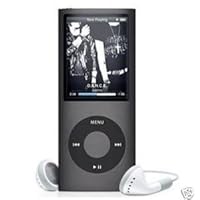I write this review because I wish it had been written during the time I was purchasing my camcorder. I will summarize this review between the Sony HDR-SR11 vs. Panasonic HDC-HS9 as basically a toss up, but the little things of Sony leaned me to the SR11.
First, let me say that I really did not want to buy Sony HDR-SR11, granted a Bravia TV is my LCD of choice, but I cannot stand their proprietary memory. Since this camcorder was not purchased for photos this was not a big deal. Though I commend Panasonic for using SD that can be readily found. Sony is pricey (though some may say justifiably so because of the quality) but competition is good for the consumers as we benefit through new, quality, and innovative features.
A salesman from a particular store told me that Sony was good to get for camcorders, and I'd add Nikon or Canon are a way to go for digital cameras, anyway I digress.
Having to see it for myself, initially I purchased the Panasonic HDC-HS9 and after a tough decision I had to switch for the small things mainly from software which I'll get to later, but first let me give a side by side comparison between the two after testing out each product for a couple hours about the features that matter to me at least. I will refer to the products as HS9 and SR11 for the remainder of the review.
Appearance: I'd have to give it to the HS9 for being noticeably smaller. But the SR11 is not big (especially not 90's camcorder big), as I have a man sized hand, but the HS9 wins the compact comparison in this case. While we're on the physical appearance of it, I was disappointed in the HS9 placement of the external adapter. The battery must be physically removed every time you want to connect the adapter as the cable connector is behind the battery. Therefore you cannot charge the battery simply by pluging in the charging cable as you can on many products that you can usually do this and as you can for the SR11. And the HS9 forces you to use the external cable when transferring a video, even though this may make sense, but when you have a short clip and just took the battery off the charger, it's annoying to remove the battery and find the external adapter every time to do so. Bad placement of the external adapter on the HS9 unlike the nicely placed (as is with most camcorders, at least with a previous Canon ZR200 that I own) with the HS9. If size is an issue for you, the HS9 may be your choice.
Video Quality: My opinion of the quality between the HS9 and SR11 was comparable. Between the two it's a toss up during daylight conditions as both are excellent, and the SR11 is stunning as your eye sees it, it appears on the screen, very nice. The HS9 records in a 1080p vs. a 1080i format, that may give the albeit slight edge in terms of theoretically video quality to the HS9. Though the software provided with the HS9 to play back these high quality videos ruins the superb video recording. I hate to say my eye didn't notice the difference between 1080p and 1080i though my correction lens aren't the greatest, mileage of your eyes matter perhaps.
In low light conditions, the HS9 seems to record slightly brighter images which are decent, the SR11 are a bit darker, though look extremely realistic. A true toss up, and really based on personal preference and would have to say they're evenly matched for you to decide.
In extremely low light conditions I found the HS9 surprisingly grainy. It seems to brighten up a extremely dark image thus resulting in grain. I have not recorded the SR11 in low light conditions other than finding a youtube video of a low light condition video and it seemed to keep it's realistic tone but remained dark. The HS9 seems to be on the right track to attempt to brighten up things, as the SR11 does not, but at this point I would have to say the HS9 was unsatisfiability grainy.
Both were grainy in bedroom light condition when displaying directly from the camera to the TV (not recording, just displaying through the cables) though the SR11 might have had a slight lead when panning or moving the zoom in and out a bit more responsive, though hardly noticeable.
Formats: The HS9 takes the lead in this regard as it has a 24 cinema mode, that records frames at 24 frames like some movies. Otherwise the HS9 records in 60 frames per second. However, the Pinnacle trial version could not handle the 60 fps mode and only the 24 cinema mode (though it said it was 30 fps). Though the HS9 software could handle its own 60 fps video fine, more later on software. The SR11 records it's videos in 30 fps
Night vision between the two the HS9 uses a blue illumination for night vision and the SR11 uses the commonly known green illumination as often seen on TV. I like the green better, but the blue was a nice change and this did not affect my decision either way, though it was nice to have on both.
Transfer to PC: Both transfer to your computer via a USB extremely quickly and at seemingly equal times.
Sound: Both are 5.1, the sound is acceptable and nice on both camcorders, I would say that the wind cut function on the HS9 was nice to have and did seem to work, the SR11 does not have this feature, though I'd wish it did. I'd give a slight edge to the HS9 in this one, especially if you record in windy conditions often (soccer games perhaps), which I don't.
Optical Image Stabilization: Both claim image stabilization, the OSI on the HS9 seems to slightly work better, though not noticeably. I think both still need to work on this.
Face recognition: The SR11 impressed me with the facial recognition as it just works. Turn the camera on a person and a white box appears around a persons face and moves as the person does, always keeping focus on that persons face. The focus on the HS9 on faces seemed very good, though I couldn't figure out the white box feature, it might have had to been enabled through a button a readily accessible button at the very top, so not that bad, but the HS9 was automatic.
Cables: Both have an ample about of cables that allows you to connect your camera to the TV with both RGB and Yellow and white/red audio cables.
Remote: Both had remote controls, a definite plus.
Software: This is where I must reluctantly gives this definitely to the SR11 or Sony. First, very few software handle the AVCHD videos at this time, so both Panasonic and Sony include their own software to retrieve the videos from the camera. The Panasonic software is a bit clumsy when it asks which folder you want to save it in, it's a bit manual where the Sony software detects when the camera has been connected, and simply asks whether you want to import all your videos, one click and it does, in a folder already created with an independent name. The Panasonic software called HD Writer had some additional editing capabilities to slice, merge, and delete unnecessary scenes and save to dvd and mpeg2 whereas the Sony had no editing features.
Playback software: I really hope panasonic gets this point. Their playback software most likely did not use directx, where the Sony PMB or Picture Motion Brower does. What this does is use your video card when the HD videos are playing back video. At one point I thought there was something wrong with the camcorder because the playback would skip using the HS9 playback software, but after encoding it to another format, my native video player kicked in and played back smoothly. This really scared me thinking that there was something wrong with the HS9 when there was not, however my x2300 dual core processor was not able to handle the playback of the native HS9 videos alone. This is in contrast to Sony PMB software for playback that installed directx that utilized my video card so that playback of the native format of the camcorder was silky smooth. What's more the Picture Motion Brower is a nice video playback software that throws in additional calendar features of when a video was imported and such, a nicety that should be used with backing up as it's insanity to store large amounts of precious moments on a computer instead of constantly backup up these priceless moments on DVD's and such, those who have had hard drive failures know. Panasonic included a copy of Pinnacle trial version 11 for HD cameras, it could import the HD 60 fps videos, but did not encode them properly. The 24 cinema mode (or 30fps) videos has no problem in Pinnacle. The SR11 videos also were imported into Pinnacle with no problems. Once additional nicety of the Sony software is that you can make a still picture at any moment making a jpeg without importing it into an editing software. Though the HD Writer software has nice features to backup your videos, hard to use in other cases like loading the HD videos stored on your computer. Sony's Picture Motion Brower software is very good to view and backup, though a register folder option was awkward, why not just allow the ability to just drag in folders to register, always room for improvement I guess.
Viewfinders: Both viewfinder display a clear image, though the SR11 has a touchscreen where the HS9 does not, though understandable with the price difference. I was disappointed I could not navigate to playback a video on the SR11 without using the touchscreen since the screen would get a lot of fingerprints, though there are less buttons to complicate things because of the touchscreen. Both have easy buttons to begin recording.
The HS9 had a feature to offer advice how to record like turn on the low light feature (should have had a feature that this would turn on automatically) or you're panning to fast, this advice can be taken as good or bad.
Zoom: The HS9 had digital zoom, but it would not work in 24 cinema mode, go figure, and was adequate. The SR11 had no such zoom, but the normal zoom was satisfactory, though not as far as the HS9.
Conclusion: If you can tolerate the size of the SR11, and wind is not a major issue and are looking for a camcorder with excellent video in all light conditions, good sound, facial recognition, and easy and nice software then SR11 is a fine choice that I am happy with.
The HS9 is a nice choice when size is an issue and windy conditions to utilize the wind cut feature, beware of extremely low light conditions and be wary of the battery having to be removed each time for the external adapter and native format playback skipping (it's not the camcorder, you're computer is too slow, just encode it to another format), there is no touch screen and there is a mini joystick that can be cumbersome as when engaging night vision is easier on the SR11 as opposed to the HS9 as well as low light mode.(though there is a price difference to offset the differences).
I am enjoying the SR11 and things are drastically improved over the miniDV of yester-years. The only thing that I battle each day is why I didn't get the SR12.

I have purchased both camcorders (I admit via BestBuy since returns are a breeze) to compare quality for about a week, and I must say Sony wins hands down. I was actually hoping the Canon will be the winner since I own the Canon 40D dSLR and wanted to stay within brand, but I've made my choice and purchased the SR11 from Amazon. For the record, I was using iMac 3.06GHz intel proc with iMovie/QuickTimePro none of the cameras offer any software for the Mac, but that did not seem a problem:
Sony won me over in the following areas:
1. Autofocus: Sony seemed more responsive. I have a 2yr old, which can't seem to stay put for more than a second and the Sony seemed to obtain better focus on him. Canon sometimes took over 2seconds to obtain focus outdoors at about 5x zoom.
2. white balance: For some reason the Canon did not look natural to me. The colours were off, with my son's pale skin looking greenish indoors at low light.
3. LCD + viewfinder. The Canon does not have a viewfinder, which I suppose contributes to its light weight. I found the LCD to be more than enough in overcast weather, but Sony's 3.2" screen is a pleasure to work with. It's larger(2.7" v.s 3.2") and much smoother LCD. The display is simply gorgeous. Videos show amazing on it and shooting is very pleasant. I found the touch screen to sometimes need a second push, but fingerprints were never a problem I got the same amount on the Canon too. The Canon has the joystick/func button which I found was a bit clumsy to use.
4. compression & low light performance. Since I was shooting mostly indoors, I found Sony to work slightly better in low light, focusing a bit faster and producing less noise. I was comparing Sony's 60i v.s. Canon's 30p mode. Canon in 60i indoors at low light looked too alien green for my liking. Sony produced a bit less artifacts too.
5. Storage: 60G v.s. 32G of space. Both are extendible via memory card, sony requires the card if you want to shoot still photos while filming.
6. Build quality. This was a big one. I'd like my camera for which I paid a good chunk of cash to look good and feel good. It is very sad to see Canon produce those cheap feeling and looking cameras, when their SLRs are built like tanks. Sony was impecable with every detail very well thought through.
7 Sound quality. This was also quite noticeable. Sony's sound was much clearer indoors. It also offers a zoom function on the mic, so that when you use the optical zoom, the mic will also "zoom-in" on the conversation.
8. Price. As it stands, HF11 is 150 bucks more and I can't justify it.
9. Both camcorders can be hooked with cables directly, but only the Sony includes a cradle, and it is much easier to work with just drop it in and pick it up when done. On the other hand, with the Canon I had to plug 2 cables each time I wanted to connect it to my Mac one for power and one USB (you can't connect to PC without the camcorder being powered by the adaptor).
10. Button operation. Canon has a bad design flaw in their quick start function. You see, if you stop filming, and just close the LCD, the cam goes into standby mode. However, by pressing the start button, you can begin filming again without opening the LCD. On the Sony, the start button is embeded in the middle of the on/off/mode ring. The Canon's button is a big blob sticking out the back. It is very easy to accidentally start filming. It was quite anoying to find that my battery has runout in the car because I've depressed the button. On the bright side I now have 30min of footage of my jacket's pocket.
11. better stills. Canon's 3.2Mpixel shots can't compare to Sony's 10.2MP. Also, Sony's flash is well centered over the lens. Canon's is offset and the light looks off in pictures.
12. Better OIS (Optical Image Stabilization). I found that Sony performs better while walking.
Now some people keep whining about 30p/24p etc. I am no pro, and to me 24p looked a bit blocky, and 30p providing very similar quality to Sony's 60i mode. I found the 60i mode to look very movie-like too (It kept reminding me of an episode of "The Office" for some reason.)
To keep things fair, the Canon's Pros were:
1. Lighter weight and more centered zoom lever position. Sony's HDD,3.2" screen and viewfinder seem to add a bit of weight and the lever seems to go too far back.
2. flash-based recording medium should keep things more durable, though I'm not sure flash can sustain as many writes as a regular HDD.
Buy Sony HDR-SR11 10.2-MP 60GB High Definition Hard Drive Handycam Camcorder with 12x Optical Image Sta Now
I like this camera. I like the size and the feature set, but to my eye, the AVCHD video quality isn't quite there. It's good, but there is still some "star-stepping" visible around light and dark points, particularly in lower light. I'm comparing this to HDV video shot with my HDR-HC1 and I prefer the less compressed HDV video. That being said, I don't miss the video capture process I had to go through with HDV to get it onto the computer for editing, so I will keep this camera. FYI, for those of you looking for software that works with AVCHD, I've had great success with Sony Vegas Platinum. Whatever you do, don't buy Adobe Premier Elements it doesn't support AVCHD and is very, very buggy.
Pro:
Easy to load video to PC
Good form factor; not as small as the Canon HF10, but small
Nice big screen
Viewfinder for those bright sunny days (HF10 does not have a viewfinder)
Able to hold lots of video
Cons:
Some compression artifacts visible in video
Some skipping in video during rapid movements/ fast pans
Slow focus lock in indoor lighting situations
Read Best Reviews of Sony HDR-SR11 10.2-MP 60GB High Definition Hard Drive Handycam Camcorder with 12x Optical Image Sta Here
I purchased thru Butterfly Photo (listed as seller by Amazon). It will change how you work for the better. The included software allows one touch burning to DVD's which is greatin high Def AVCHD. You can archive clips this way and then assemble them (I use Sony Vegas Pro) and not take up alot of Hard Drive space on your computer. You can the author a DVD/Blu-ray and its great. Only negative I have seen is in low light there is some artifacting when you pan fast. I have same problem with my Canon GL-2 but the quality of the image is so much better than GL-2 avi files.
Want Sony HDR-SR11 10.2-MP 60GB High Definition Hard Drive Handycam Camcorder with 12x Optical Image Sta Discount?
I bought this unit expecting great video quality, and compared to anything else I've seen, this is the best. My intention was to archive high quality ACVHD files, awaiting the date when my available time, patience, good software and processor power would make it feasible to edit.
I think that this unit captures about the best video quality that can be had today in a consumer camcorder. The images are great!
Unfortunately, I find the included Sony software to be deficient in its ability to deal with dual-layer disks.....and generally clumsy in copying files.
Nothwithstanding, I still give this unit an outstanding rating because it serves my purpose of saving high-quality images that I can archive on DVD disc or hard drive and edit later.
A nice feature of the native ACVHD that this unit saves in is that you can view it directly on the Playstation 3 without rendering. Given the size of HD video files, this is handy.
Edit as of May 3, 2005: Having seen comments re. other HD camcorder software, I must have expected more than the industry can deliver right now. So please revise my review to acknowledge that the software is about as good as can be had right now.
 Well, I've only been using it for about 2 days now and I must say that I am pleasantly surprised and 99% satisfied! (1% is lost on the fact that only one computer can use it at a time.)
Well, I've only been using it for about 2 days now and I must say that I am pleasantly surprised and 99% satisfied! (1% is lost on the fact that only one computer can use it at a time.)