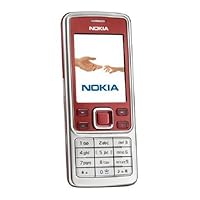This Sony unit is an excellent voice recorder with only a couple of negatives (resulting in a 1-Star deduction). It is not only a very high-quality product, but it's packed with many nice advanced features and options. So here are most of the unit's Positive Features, Official Sony Specs, and at the very end of this review, the Negatives.
ULTRA THIN & LIGHT: There is nothing else on the market today that even comes close to being this thin. So for this reason ALONE, it could be a great reason to buy this recorder (if you can afford the premium price that is). It is absolutely PERFECT for a shirt pocket or clipping onto a notebook (all without the bulkiness and extra weight of other voice recorders). *See my above 2 photos for a "side-by-side comparison" of my 2-year-old Sony ICD-PX820 voice recorder vs. this ultra-thin recorder.
RECORDING FORMATS:
WAV (CD quality) 95Hz 20,000Hz, 44.1 kHz/16 bit, (stereo).
MP3 192 kbps, 95Hz 18,000Hz (stereo).
MP3 128 kbps, 95Hz 16,000Hz (stereo).
MP3 48 kbps, 95Hz 14,000Hz (mono).
NOTE: 192 kbps is considered to be "FM radio" quality, or 75% of CD quality...and 128 kbps is considered to be 50% of CD quality. Also, a "WAV" format (CD quality) records at exactly 1,411 kbps, which is why the audio quality is so superior).
RECORDING TIME: The unit's 4 GB's of Internal Memory will hold...
WAV = 6 Hours.
192 kbps = 44 Hours.
128 kbps = 67 Hours.
48 kbps = 178 Hours.
(The Micro SD/SDHC card slot can hold up to 32 GB's of additional memory).
BATTERY TIMES: Depending on which one of the above 4 recording formats you use, the "Recording Time" on a SINGLE CHARGE will range between 18-24 Hours. "Playback Time" using the Internal Speaker will range between 10-11 Hours. Playback Time with Headphones will range between 19-26 Hours (which largely depends on the size of the headphones).
EQ: There is no Equalizer, but it does have 7 optional "EQ presets" for Playback listening, which are: Clear Voice-1, Clear Voice-2, Pop, Rock, Jazz, Bass-1, Bass-2.
MIC: Has 3 Mic Sensitivity settings: LOW (for dictation/loud sounds), MEDIUM (for small-room meetings/interviews), HIGH (for extra-large rooms/far distances).
"TRACK MARK" side button: Pressing this button at ANY TIME during a Recording or Playback sets a "bookmark" for easier locating later. You also have the option to instantly "divide" ALL of the Track Marks within a recording into their own separate files.
OTHER FEATURES INCLUDE: **Has both "Power Saving Mode" and "Stand-by Mode" options. **DPC option (allows slower or faster playback without changing the "pitch" of the voice). **Cue/Review side buttons (allows you listen to "bits of audio" while in fast-forward or rewind). **Customizable "Easy Search" (allows you to set the length of the "time jumps" when pushing the fast-forward or rewind button, and these times can be set anywhere from 5-Seconds to 10-Minutes). **Allows the option of turning OFF all the unit's "beep sounds" and/or LED lights for your secret recordings. **LCS option (this is a special noise filter that diminishes low-frequency background noises while in the recording mode, such as an air conditioner, "ruffling" of a shirt while in the pocket, outside wind, etc). **VOR option (automatically pauses a recording after a short period of silence, and the unit's "recording buffer" enables the unit to catch "nearly" 100% of the very first word spoken after a pause...as long as the mic's sensitivity is set correctly). **Has convenient Drag-n-Drop capabilities for moving recorded files around. **The unit can PLAY virtually ANY pre-recorded audio format, which include: MP3's between 32 kbps 320 kbps, VBR's, WAV's, AAC's, and WMA's. (How well it sounds as an MP3 music player using the 7 EQ presets I don't know). **The unit can double as a USB Storage Device for pictures, videos, documents, etc.
THE BATTERY: The fact is, the battery in this unit is NOT replaceable, and Lithium-ion rechargeables DO have a limited life span. So when the battery has reached the end of its life cycle, this voice recorder WILL turn into a $120 PAPERWEIGHT. Therefore, I want to talk about prolonging the life of this very expensive voice recorder, which is to say, its battery.
If Sony were to be completely transparent, their spec sheet would have to state the "minimum life" of the Lithium-ion battery...which is 300-500 "discharge life cycles". That means if you let it go completely dead before each recharge, after 300-500 recharges, the battery will have reached a permanent end to its life, and will no longer take a charge... rendering this Sony recorder useless.
So how do you get the longest life out of your recorder? Well, the highly-respected "National Institute of Standards and Technology" (NIST), has published the following results concerning their extensive studies on the life of a Lithium-ion Rechargeable Battery.
Charging a Lithium-ion Battery after a...
100% Discharge (dead) = 300-500 cycle life (when it becomes 100% non-usable).
50% Discharge = 1,200-1,500 cycle life.
25% Discharge = 2,000-2,500 cycle life.
10% Discharge = 3,700-4,700 cycle life.
As you can see, a lower discharge before recharging can significantly extend the battery's life, that is to say, its relative "full" cycle lifespan. In other words, the less discharge before recharging will result in "extra" full cycles. A good rule-of-thumb might be to try and recharge the unit after a 25% discharge, which according to the Sony specs, is equal to every 4.5 to 6 hours of actual Recording Time (depending on the recording format used). It doesn't have to be "every" time of course, let's just say "more often than not". But most of all, it is very important not to let Li-ions go completely dead. There is really no faster way to shorten the lifespan of Li-ions other than letting it go completely dead before each recharge.
Also, since Li-ions have NO "memory effect" (unlike nickel-cadmium rechargeables for example, which DO have a memory effect), it is perfectly fine to charge this unit at ANY battery level. However, keeping it ALWAYS plugged-in and charging when not in use is not very good for Li-ions either. Li-ion electrons like to "move around" a bit, and they do not like being charged while at 100%. It puts sort of an "overcharging strain" on the battery, or more officially called "voltage-related stress". (This is exactly why all Apple iPads are designed with a safeguard to automatically STOP the charging current once they hit 100%, and they will not start recharging again until it drops to around 98%). BTW, all this advice goes for ALL Li-ion rechargeables, which include the Li-ion in your smartphone and laptop. However, many smartphones/laptops go into a safe "trickle-charge" mode once they hit 100%, and will then only accept a charging-current that is equal to its natural discharging rate when not in use (which makes it safe to keep plugged-in). So unplugging a Li-ion device when at 100% is not necessarily a universal recommendation...just for this voice recorder.
Various other factors contribute towards reducing the lifespan of Li-ions as well, such as the "charging current" (how many volts/mA/watts are sent out from a USB slot or a/c plug adapter)...and elevated temperatures (anything above 86-degrees Fahrenheit). However, the charging-current for Li-ions is not as critical of an issue as it is to avoid extremely high temperatures, like keeping the unit stored inside a parked car on a hot summer day for example. And lastly, whenever you DO decide to charge, always make sure the unit is turned OFF. When left ON, something called a "parasitic load" will occur, and it will confuse the charging process. A parasitic load is when the unit is actually charging & discharging at the exact same time. Nothing critical here, just a recommendation to keep in mind.
3 NEGATIVES (a 1-Star Deduction): Well, I do agree with other fellow reviewers in saying that the tiny side buttons are fairly difficult to read, locate, and push. Large fingers may have to resort towards using their fingernail tips to push the buttons..."when" you can locate the right one to push that is. Transferring 3 of the more commonly-used side buttons (FF, PLAY, REW) to the FRONT of the unit (where the Stop & Record buttons currently are) would have been a MUCH BETTER design...or at the very least made the side buttons more of an easier to "see & distinguish" color other than all black. (*See the above 2 photos of all the side buttons). A 2nd negative is that the unit WILL automatically shut down after 10 minutes of non-use while in the "Stop" mode, and there is NO WAY to change this. It's a battery-saving feature, but it really should be an "Option" for people who would like to use the recorder on a very frequent basis throughout the workday. Being forced to turn the unit back on every 10 minutes could easily become a significant inconvenience. And why they force you to do this when the unit is supplied with an incredibly long 24-Hour battery makes very little sense. Plus, on a more minor note, there is no "physical" paper manual, only a digital English manual on the CD. You could of course print-out the massive 120-page manual on your own printer, but that's a whopping 120 pages of your ink! However, I found the digital 120-page English manual to be highly detailed and very easy to understand. Though as one reviewer correctly pointed out, some features may take awhile to find in this long manual.
Well, I hope all this info helps! Yes, it has a few negatives, but overall it's a very nice, "hi-tech" looking, top-quality voice recorder, with many great features & options. With proper battery care, this Sony unit should last you many, MANY years, with absolutely no need to upgrade to a newer model.
Bill in Denver

I'm a military police officer, and for years i've used voice recorders for work (mainly for covering my butt). I've used several different types of recorders, and so far this is the BEST one i've ever had. I'ts sleek design makes it easy to place in pocket and remain hidden. the only drawback i see with it is because of it sleek design it worries me, the next time i have to get into a fight and take someone down it might break from an impact. But I've had it for a month now and its yet to break or fail on me. I highly recommend this recorder.
Buy Sony ICDTX50 Digital Flash Voice Recorder Now
For several years I've been trying to be more productive with respect to academics after suffering a major illness that significantly weakened me in many areas, one of which was concentration.
I used this to record myself speaking my ideas into it. This allowed me to get all my immediate thoughts out quickly when I was reading papers for my research. And with Dragon Speak I could put those onto pages to read later.
In any event, great recorder, and I give it a strong recommendation!
Read Best Reviews of Sony ICDTX50 Digital Flash Voice Recorder Here
I have the Sony ICD-BX112, PX312 and now the TX50. I also have an Apple Ipod with the feature of the voice recording. They are all good, depending on your needs. But this last, the TX50 is awesome. I've been in meetings with more than 100 people as audience, seating in the rear of the room, placing it into my pocket shirt and recording it's been amazing. And then, being able to save the recording in MP3 format, what a convenience! I highly recommend the Sony ICD-TX50.
Want Sony ICDTX50 Digital Flash Voice Recorder Discount?
I purchased this recorder for meetings and it picks up even those who speak very quietly. I love that it is so thin.
Save 30% Off
 This camera has very limited wireless use especially when you are shipped two "No 1" cameras. If you order two to be used as wireless and you hook them up to the same DVR and find they both relay images on ONE channel only, then the second camera is useless! You must have one on channel 1 and one on channel 2 if you want simultaneous viewing of both cameras.
This camera has very limited wireless use especially when you are shipped two "No 1" cameras. If you order two to be used as wireless and you hook them up to the same DVR and find they both relay images on ONE channel only, then the second camera is useless! You must have one on channel 1 and one on channel 2 if you want simultaneous viewing of both cameras.